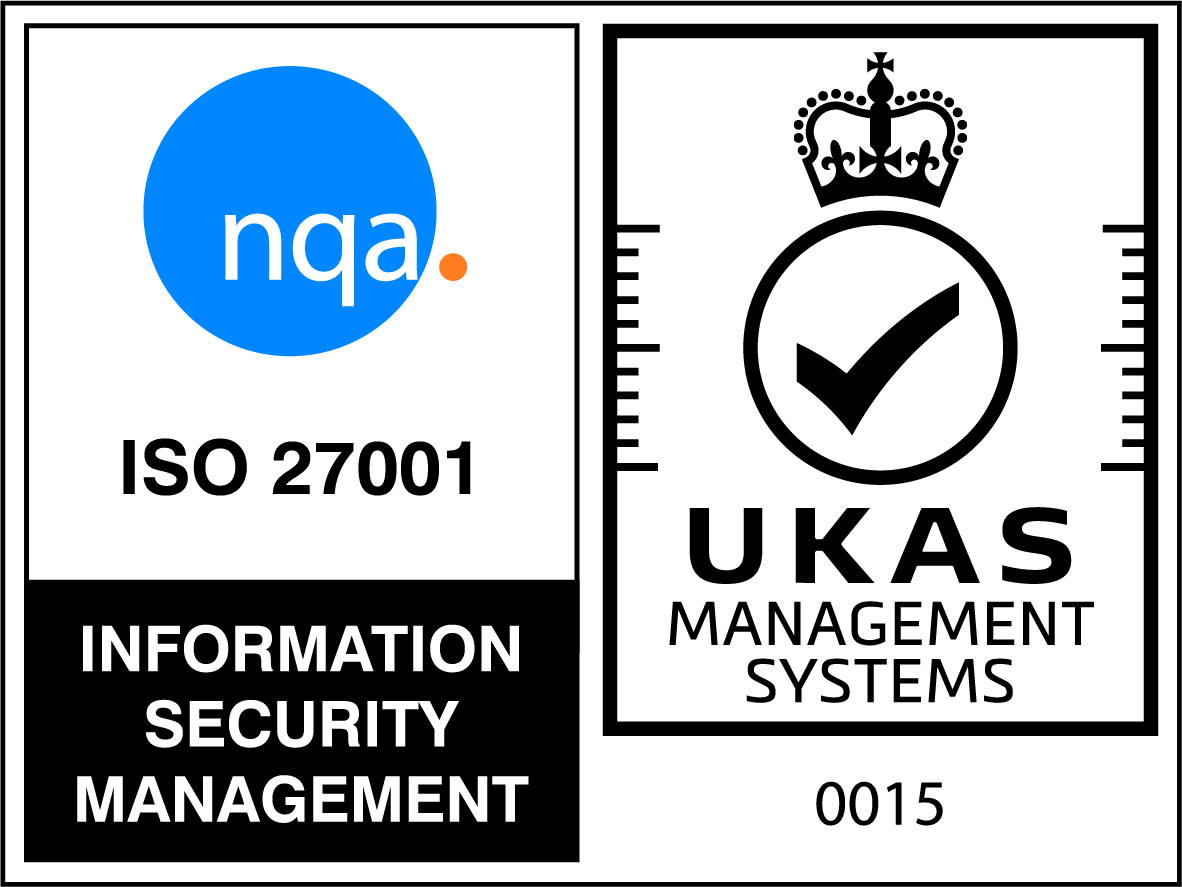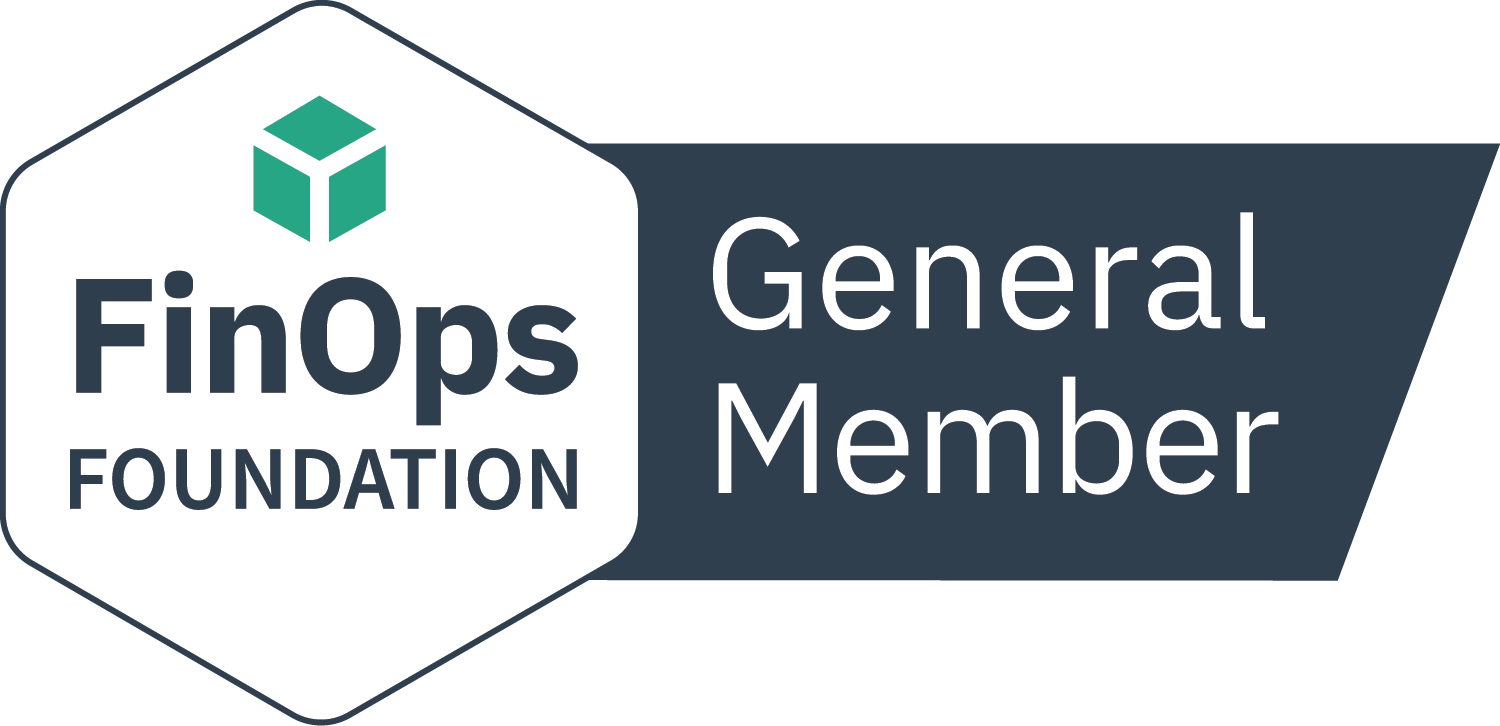IT teams encounter various challenges as technology stacks grow more complex. Managing efficiency, costs, and security becomes increasingly complicated. Conventional methods such as manual management, isolated processes, and reactive problem-solving may not meet the needs of modern digital enterprises. Automation tools can support IT departments in adapting to these evolving requirements.
Why IT Operations Need Automation
Without automation, IT operations rely on manual interventions, which introduces inefficiencies and inconsistencies, making them prone to errors. This manual approach can lead to significant challenges:
Human error: Mistakes during manual updates, configurations, and monitoring processes.
Increased downtime: Manual intervention prolongs incident resolution.
Limited scalability: Difficulty scaling operations quickly to match business growth.
High operational costs: Manual labor-intensive processes drive up costs and reduce productivity.
Automation fundamentally transforms these challenges by replacing manual, repetitive tasks with consistent, repeatable processes, enhancing overall operational effectiveness.
Key Areas Where Automation Delivers Immediate Value
- Incident Management and Response
Automated incident response ensures issues are identified, escalated, and resolved swiftly, minimizing downtime and its associated costs. Rather than relying on manual alerts and actions, automated systems detect anomalies, prioritize issues based on their impact, and trigger predefined response workflows. This proactive approach reduces response times dramatically and improves overall system availability.
- Configuration and Patch Management
Keeping software, operating systems, and security configurations updated across diverse infrastructures is tedious and error prone. Automation tools simplify this complexity by automatically discovering assets, applying updates uniformly, and documenting changes. This consistency prevents vulnerabilities due to outdated software and misconfigurations, significantly strengthening security posture.
- Infrastructure Provisioning and Scaling
Cloud and hybrid environments offer unprecedented flexibility, but managing resources manually is slow and inefficient. Automated provisioning lets IT teams instantly spin up, manage, and scale environments as needed, optimizing resource utilization and reducing waste. Automation tools detect real-time demand, provisioning resources on-demand, ensuring the infrastructure adapts dynamically to business needs.
- Data Backup and Recovery
Manual backup processes are unreliable and prone to oversight. Automating data backups ensure comprehensive, timely, and secure data recovery capabilities. It also provides clear visibility into recovery points and simplifies the process of restoring operations after outages or cyber incidents. Automated backup and recovery mitigate risks, safeguarding business continuity.
Getting Started with IT Automation
Adopting automation successfully required a strategic approach:
- Identify High-Impact Tasks
Begin by assessing which repetitive, manual tasks drain your team’s productivity or pose significant risks. Prioritize tasks that benefit most from consistency, accuracy, and speed, such as software patching or incident handling.
- Choose the Right Tools
Not every automation tool is the same. Evaluate platforms that align with your operational model and technology stack, emphasizing ease of integration, scalability, and user-friendliness. Look for tools offering centralized management, intelligent analytics, and real-time visibility across your entire IT environment.
- Integrate and Centralize
Automation delivers maximum benefits when integrated across systems and functions, providing unified visibility and control. Avoid creating isolated pockets of automation; instead, focus on platforms capable of bringing together diverse IT operations into a single, unified management console.
- Invest in Training and Change Management
Automation is as much about people as technology. Train your teams to work effectively alongside automated systems. Emphasize that automation empowers staff by freeing them from routine tasks, enabling a greater focus on strategic initiatives and innovation.
Automation: From Operational Burden to Strategic Advantage
Ultimately, IT automation does more than streamline operations, it reshapes IT’s role within your organization. By adopting automated processes, IT teams shift from firefighting mode into a proactive, strategic partner driving organizational agility and competitive advantage. With less time spent on routine tasks, your team can focus on innovation, enhancing customer experience, and supporting core business objectives.
In today’s fast-moving digital landscape, automation is not just beneficial, it’s essential. Organizations that embrace automation tools position themselves to succeed, not merely by optimizing current operations, but by being ready for whatever challenges lie ahead.