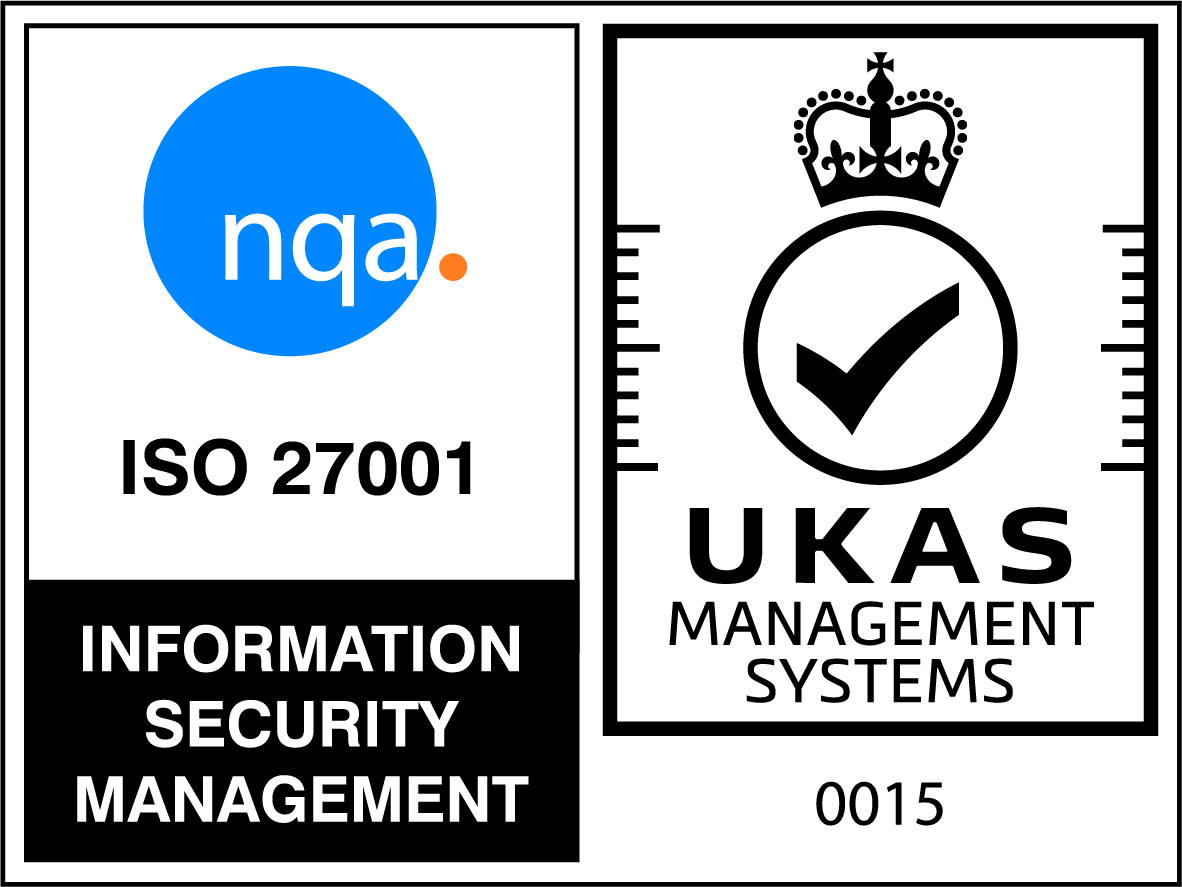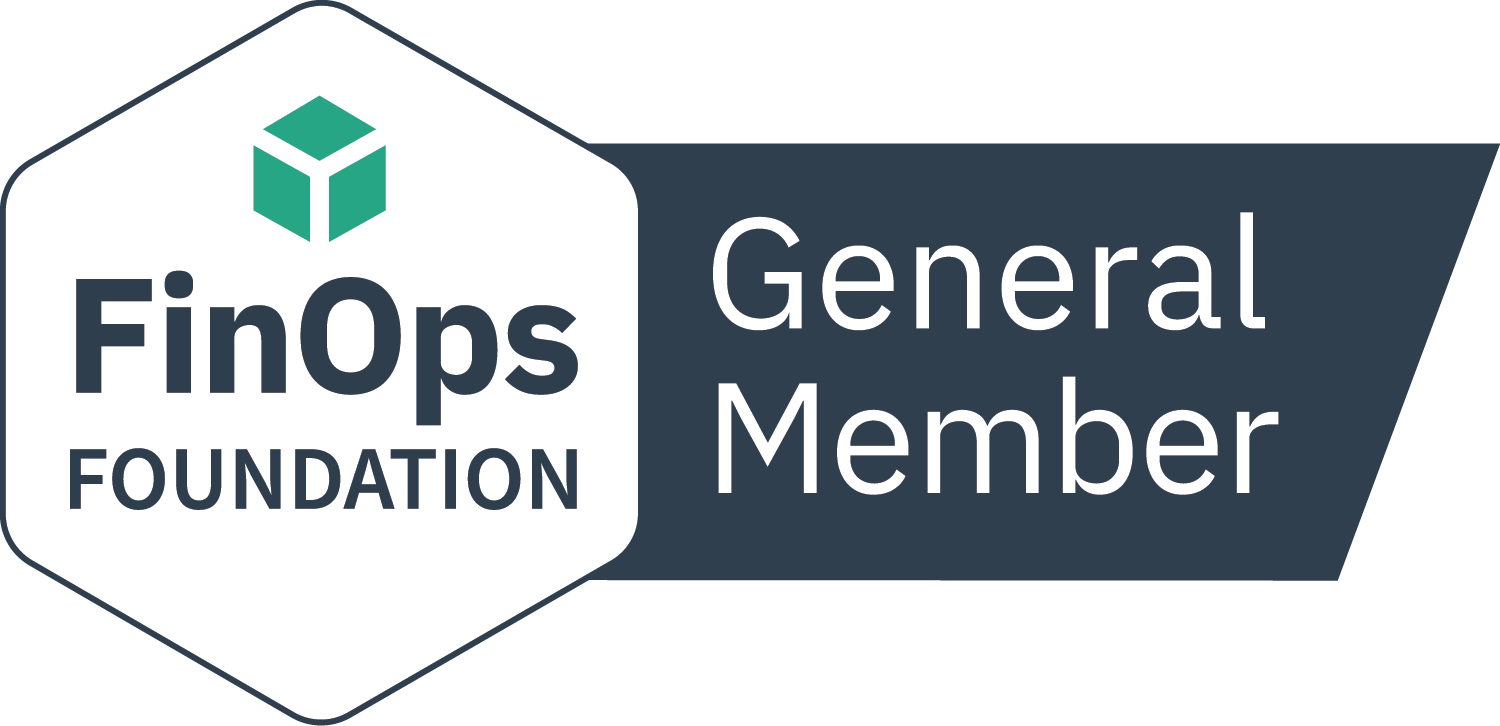Originally posted in March 2017, revised in December 2019.
In all but a few cases, the IBM License Metric Tool (ILMT) is a mandatory IBM requirement for customers who take advantage of sub-capacity licensing on their software products.
As the majority of IBM customers benefit from sub-capacity licensing, it means that you are highly likely to be faced with the challenges of implementing and using the IBM License Metric Tool (ILMT). So, what are these challenges?
There are two versions of ILMT most commonly found in use:
- Version 7.5 and;
- Version 9
The support for the ILMT Version 7.5 ended in 2017, so you will need to consider switching to Version 9 if you have not already done so. To make matters more challenging, Version 9 uses technology from another IBM product – Big Fix – and as a result, there is no easy upgrade option available. You will basically need to install Version 9 as new to remain compliant.
In addition to this there are other key challenges to using the IBM License Metric Tool (ILMT), which we shall now explore.
IBM License Metric Tool’s (ILMT) costly and complex installation, deployment and maintenance
Faced with installing the IBM License Metric Tool (ILMT) for the first time, you will quickly discover it is difficult to do so. It is complex and time consuming to configure, manage and maintain. But help is at hand in the form of Certero for IBM – more on that later.
Once you have the IBM License Metric Tool (ILMT) installed and gained full coverage across your estate, you need to be confident it is reporting exactly what you have deployed in your IT ecosystem. However, the IBM License Metric Tool (ILMT) has been known to provide inaccurate reports. For example, it can falsely report both Tivoli Storage Manager and Spectrum Protect products separately. Similarly, our own consultants have identified errors around media servers. If left unchecked, these errors will overstate your usage and increase your license costs.
Automatic bundling is not possible
As you may know, correctly classifying IBM software can reduce maintenance bills by as much as 50%. Expensive products can be bundled with lower priced products and customers also can often exclude instances of IBM software that fall under the DR Cold or Warm Standby definition. However, most customers are not aware of this and the direct impact it can have on IBM software charges.
The IBM License Metric Tool (ILMT) “automatically bundles” software on customer estates, but this is not always correct and in most cases requires further investigation. For example, the IBM License Metric Tool (ILMT) will not automatically bundle an instance of Websphere Application Server Network Deployment, which is being used solely to host Business Process Manager. The former costs around $2.5k per annum in maintenance per core, so finding and bundling it can save you thousands of dollars.
Similarly, ILMT has no way of determining if IBM software is in a DR Cold or Warm Standby configuration. If you are confident your software is in a DR Cold or Warm Standby configuration, and the IBM software in question can be classified as such, you can exclude it. Using the example of Business Process Manager again, if you identify one core of this product, which is configured in either a DR Cold or Warm Standby configuration, you can save around $13k per annum.
How can you overcome ILMT challenges and stay compliant?
Fortunately, help is at hand with Certero for IBM. This product has been designed to help you to check and verify ILMT, understand where there are gaps an any inaccuracies in your data and refine license metrics correctly – including sub-capacity processor allocations.
Through a highly intuitive interface, Certero for IBM automates the mapping of components to products but with a level of accuracy that is unmatched. The subsequent Effective License Position (ELP), ensures you only pay for what you use when you renew your licenses.
Certero for IBM can also take a direct feed from ILMT, allowing you to enjoy the rich reporting and scenario modelling it offers on your ILMT-produced data.
Need a better understanding of IBM software licensing? Download ‘‘The Guide to IBM Software Licensing’.