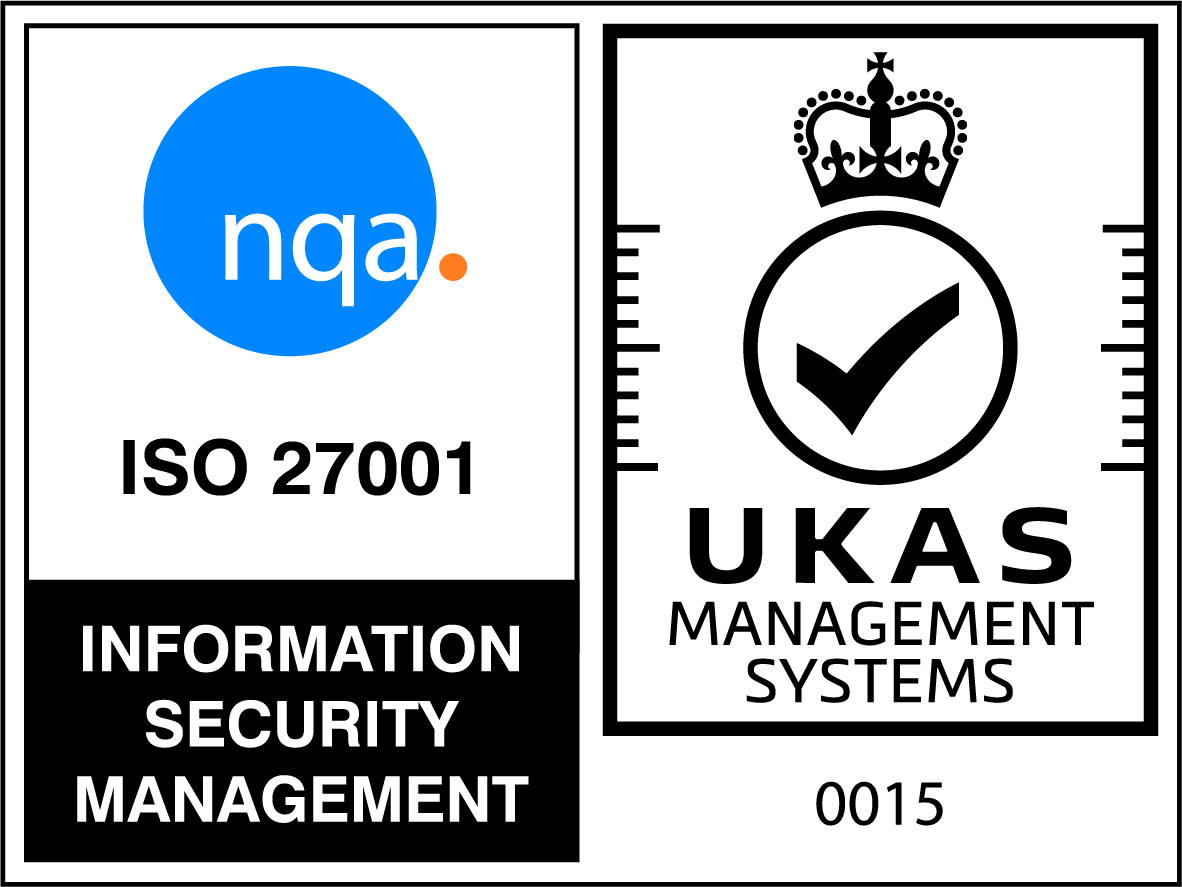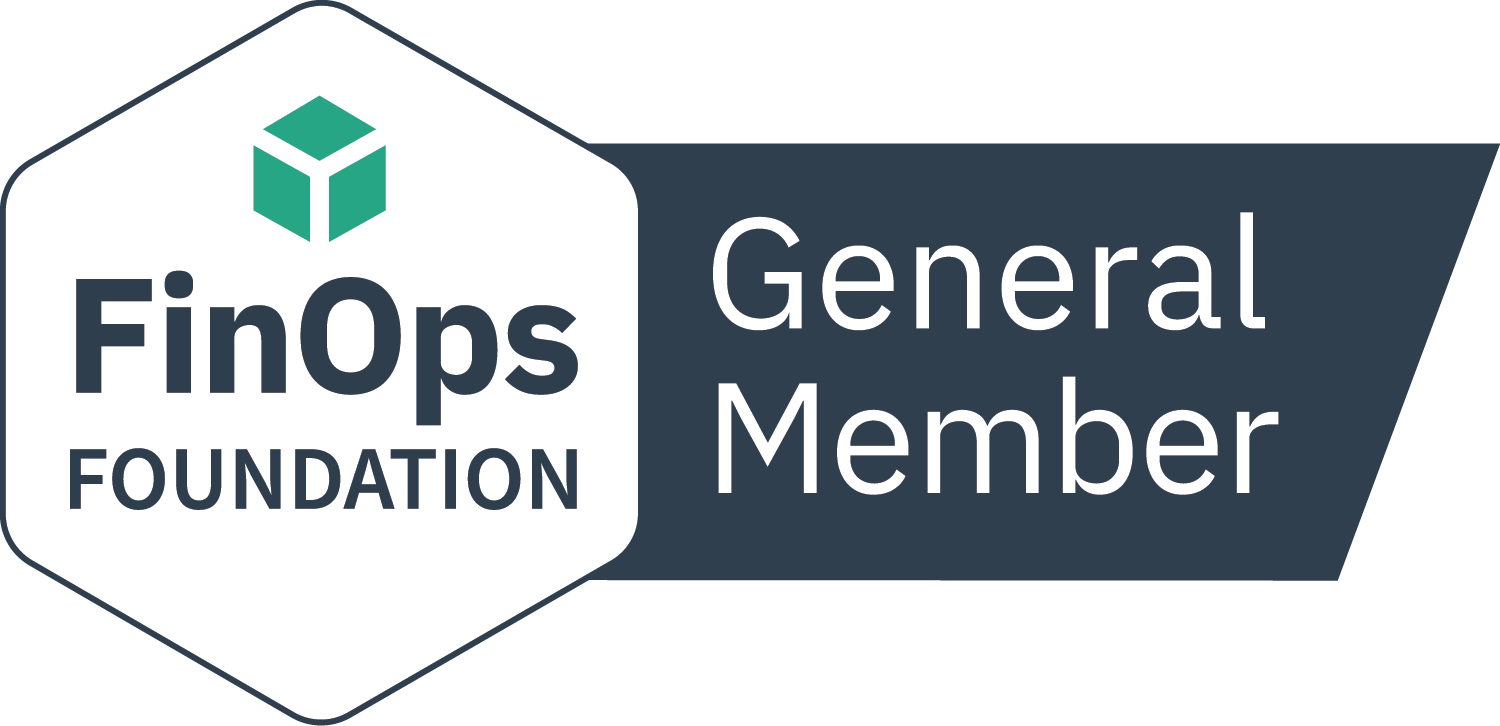What is a license entitlement? Why is it important to match licenses to installed software?
Once you have obtained an accurate inventory of all your software using a good inventory tool you will then need to calculate your entitlement.
At this point you can begin to match up your licenses to your software, this sounds simple but can be a very complex and time consuming process which can take you several days. So there are three key steps you need to take; normalization of your software inventory, gain a deep understanding how the software is being used within your organization, and lastly match the license entitlement to the normalized inventory data.
Normalization of Software Inventory
The normalization of software involves rationalizing your inventory data, this could contain thousands of different software products into a list of actionable information which can be used for license management. This will include software details such as publisher, title, version and edition. To perform this individuals will need to have a deep understanding of vendor products and importantly which of these products requires a license. This can take several days to complete for each vendor .
Understanding how the Software is Used
It is not enough to count the number of time a software has been deployed. it is important to understand whether the software which has been deplyed is being used and if it is how often. Things to consider include:
- Does it matter whether the software is run on physical or virtual servers?
- Is the software licensed on a device or per install basis, processor, core or user i.e. what do you need to count to understand the number of licenses required?
- How does clustering or dynamic virtualization affect the licensing?
- Is the software being run from a Citrix, Terminal Server or Application Virtualization environment?
This is one of the most challenging areas for an organization and involves understanding the product use rights and terms and conditions about how particular licenses can be used.
Matching the License Entitlement to the Normalized Inventory Data
Once you understand what software is deployed in your organization and how it is being used you can move on to the next step.You must then look at the requirement for the number of licenses you can apply the entitlement to the requirement to provide an effective license position (Also known as an ELP). This can involve applying downgrade and down edition rights, understanding secondary use rights and excluding deployments that do not require a license e.g. Developers computers.
If you would like help in matching licenses to your installed software, or have any questions on your licensing, please get in touch.