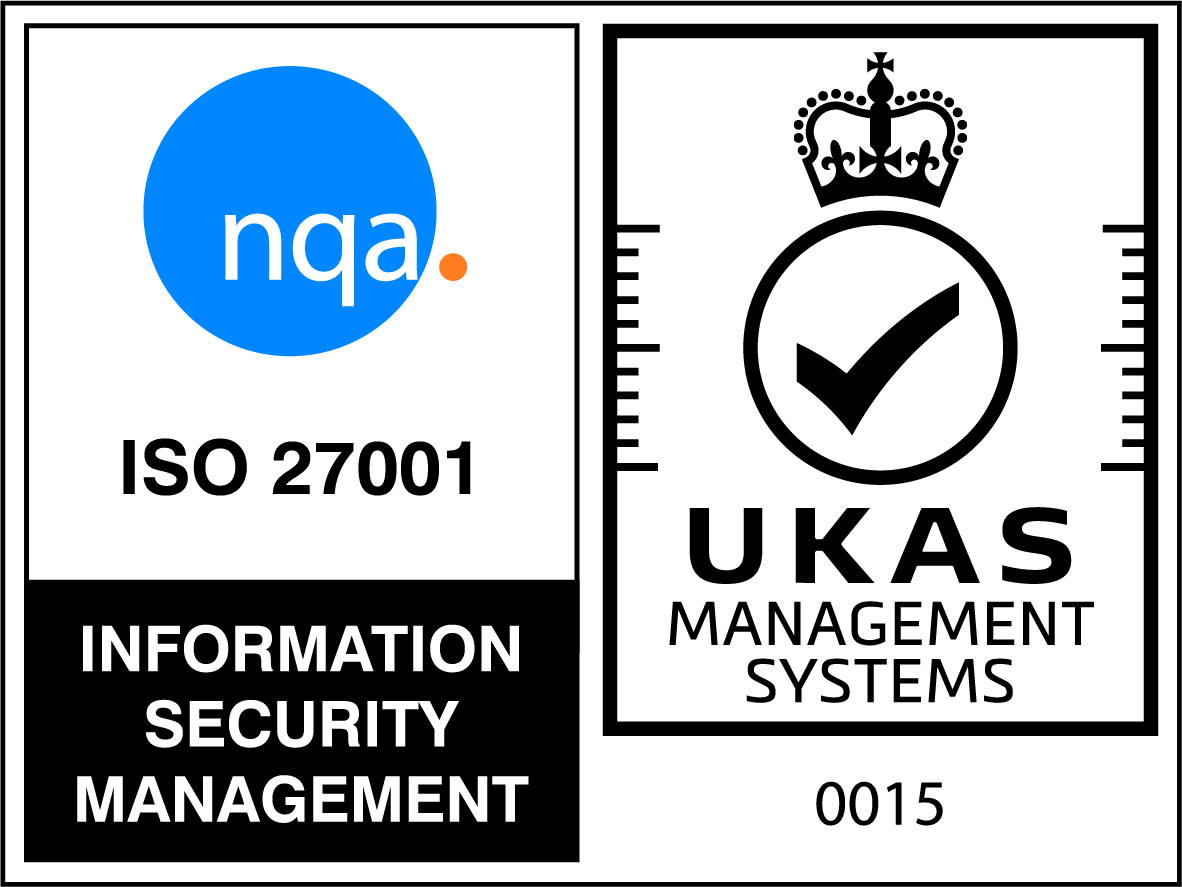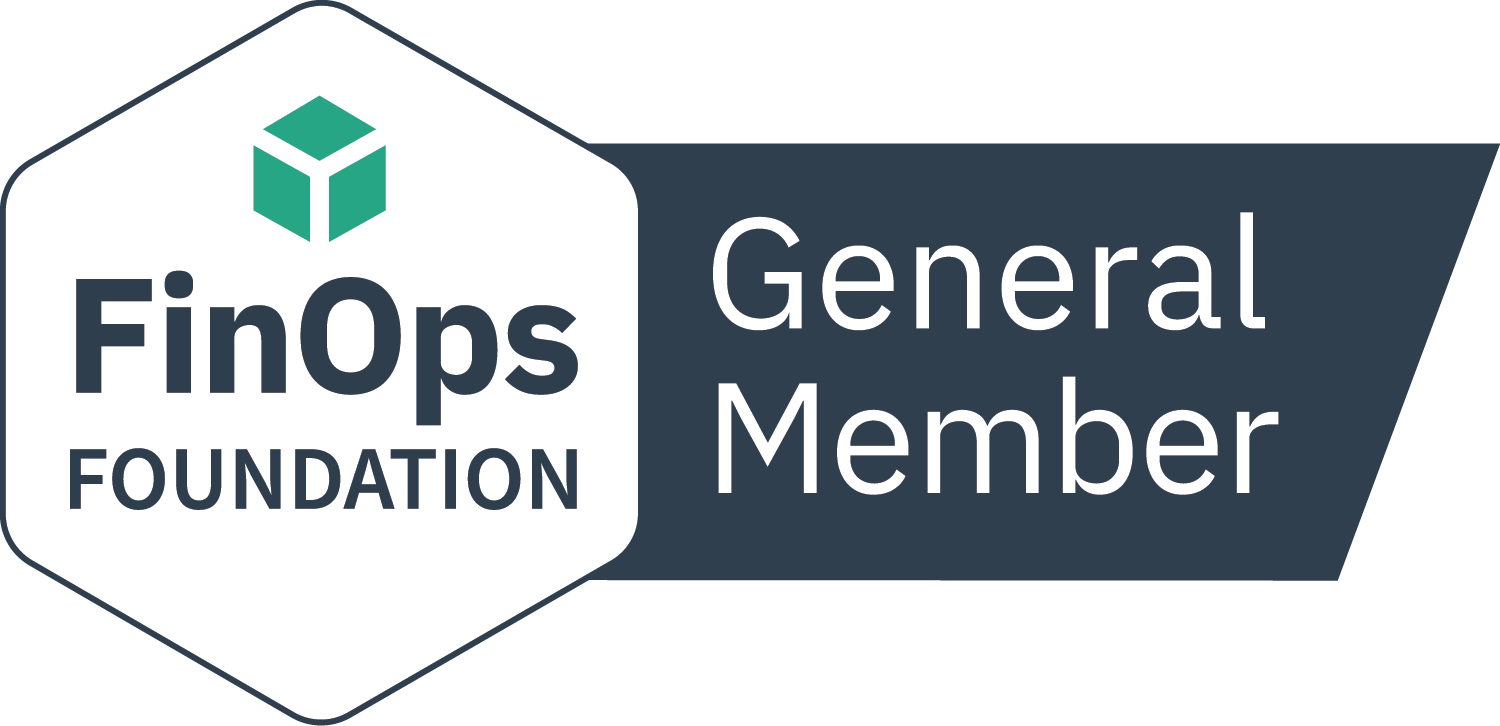What is a Microsoft True Up?
If you are a Microsoft Enterprise Agreement (EA) customer you will probably already appreciate the advantages it gives you with regard to licensing flexibility when you deploy new hardware and software. But, as it is a trust-based contract, it requires certain commitments and due diligence at your end to ensure that volume changes in your organization are communicated to Microsoft and reflected in your licensing. This process, is called a ‘True Up’.
Specifically, you have to discover and inventory new hardware and software deployed since the last anniversary of the agreement. You then need to send to Microsoft one of the following:
- A statement declaring no change to qualified hardware, software or online services since the last anniversary
- A true-up order for any increase in qualified hardware, software or online services since the last anniversary
- A license reduction for Enterprise Online services (as long as the agreement minimum is maintained – generally 500 User Subscription licenses)
What needs to be looked at in a Microsoft Enterprise Agreement true-up?
You need to account for any increase in qualified desktops, qualified users, enterprise Online Services User SL’s and/or additional products/additional online services run since the last anniversary. For:
- Qualified desktops – Office suites, Windows (OS upgrade and MDOP) and CAL suites (Core/ECAL)
- Qualified Users – CAL (Core/ECAL)
- Enterprise Online services – M365/O365/Windows 10 Enterprise/EMS
Enterprise Products for desktops/users must have equal quantities across all components. E.g. If the initial order was for Office, Windows and CAL and now 200 Users are being added via true-up, the true-up order must have equal quantities; i.e. 200 Office + 200 Windows + 200 CAL.
This inventory needs to be carried out even if you have reduced the number of desktops and/or users across the company. This will ensure that for products like SQL, which are not licensed per desktop, any growth will be captured.
For Online Services, enterprise-wide licensing is not required (i.e. 750 x M365 E3 User SL’s on initial order). True up can be for 200 additional O365 E3 User SL’s. Additional licenses can be added at any time (generally through a license reservation via the VLSC), and reconciled at anniversary.
What is the Microsoft True Up Process?
According to Microsoft, all devices included in the Microsoft Enterprise Agreement must be inventoried as part of the annual true-up process, including all servers, computers (desktops, laptops, and terminals) and mobile devices that use licensed software from the Microsoft product list.
In addition, the following elements must be inventoried:
- The number of qualified desktops, including the date they were put into service
- The number of qualified users if counting core CAL or ECAL via user vs. device, including the date in which they became qualified users, via hire or assignment
- The number of Operating System Environments (OSEs) running Microsoft software that has been licensed under the EA and when they were put in service – an OSE can be running on either a physical or virtual server
- The number of CPUs running Microsoft software in each server, including the date they were put into service.
- The number of qualifying underlying OS licenses on desktops, including the type of OS and date they were put into service.
- The number of devices added which require Device CALs. If counting via user vs. device, the number of users added for which User CALs are required.
- The number of actual servers requiring access to external users (e.g., supporting internet sites), including the date which that external access was allowed.
When should you begin a Microsoft True Up?
It is recommended that you begin investigating what changes have occurred at least 120 days before the anniversary of your enrollment. This is because Microsoft request that you submit your True Up order 30 days before the anniversary date. Also bear in mind Microsoft’s 90 day rule, that states that product licenses can be reassigned to other devices every 90 days, not more frequently.
This timeline would dictate that any desired changes would need to be made prior to submitting your order.