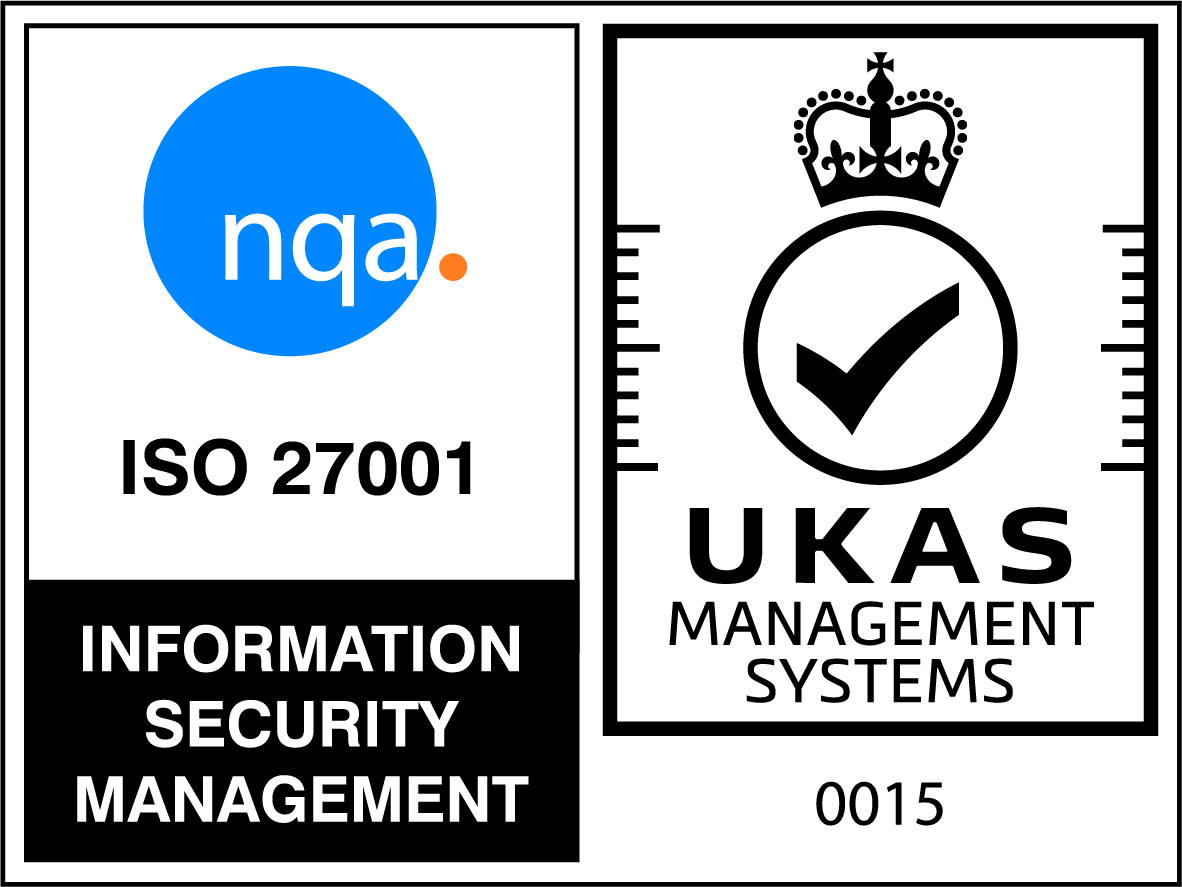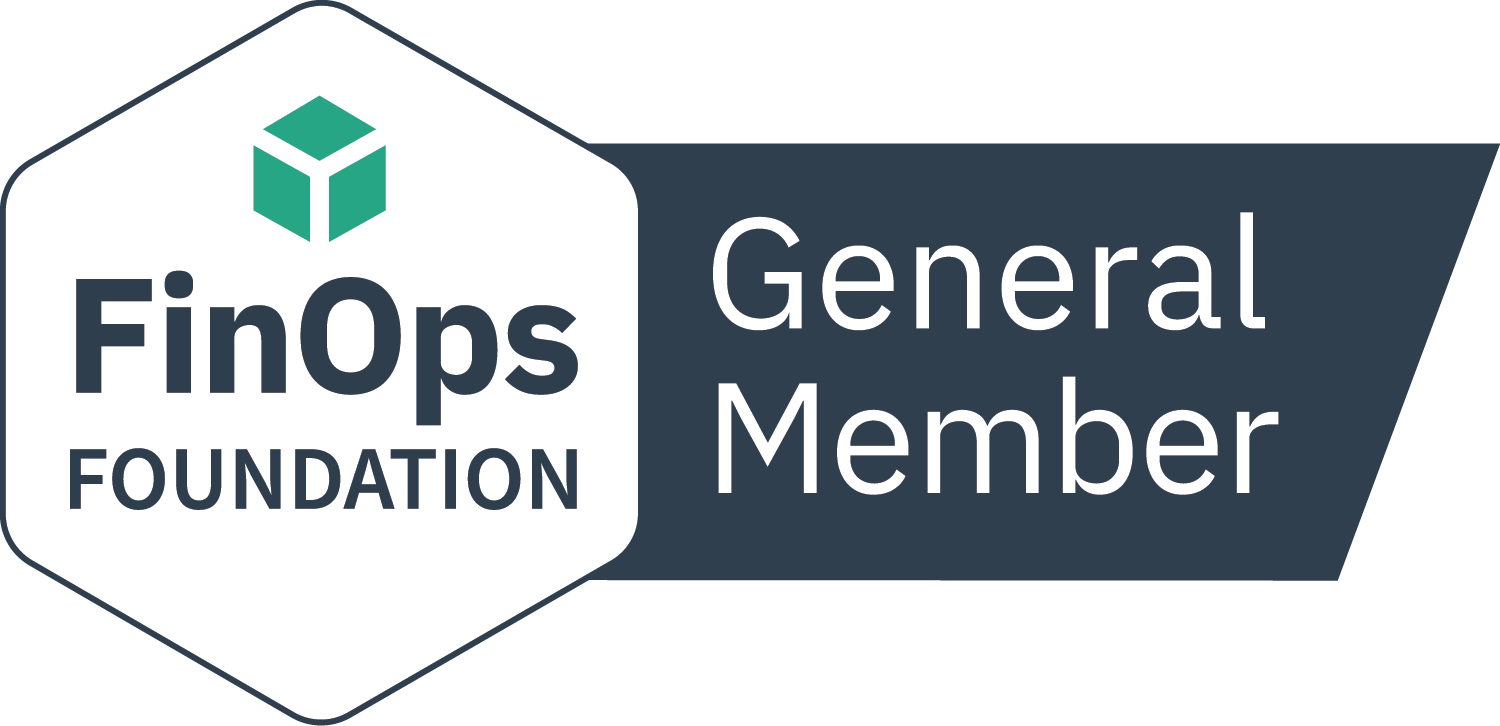Microsoft have implemented a new feature within Microsoft and Office 365, which allows tenant admins to assign more multiple Exchange Online licenses per Azure Active Directory (commonly referred to as AAD) User. This functionality brings Exchange Online support in-line with SharePoint and Teams, which have supported concurrent license assignments for some time.
Previously when tenant admins would try to assign more than one license pack, with each containing an Exchange Online license to the same AAD user, they would receive an exception message. The method of assignment could vary between AAD PowerShell, group-based licensing in AAD or via the Microsoft 365 admin centre, however the exception message would remain the same and the license changes would not be made. The exception message would read;
“You can’t assign licenses that contain these conflicting services; Exchange Online (Plan 1), Exchange Online (Plan 2). Review the services included with each license and try again.”
This exception/error message would be received if any combination of the below licenses would attempt to be assigned to the same AAD user;
- Microsoft 365 Business Packages – Basic, Standard and Premium
- Microsoft/Office – F1, F2, F3, E1, E3, E5, A1, A3, A5
- Exchange Online Essentials
- Exchange Online Kiosk
- Exchange Online Plan 1/Plan 2
- Some Teams and Project license packs
Now with this new feature, any combination of packages as listed at Microsoft Techcommunity can now be concurrently assigned.
Legacy products no longer sold, but that may be in production are not covered by this, including Office 365 Small Business and Mid-sized Business. This also applies to license packs bundled together with British Telecom.
Exchange Online will intuitively recognise which actively assigned license plan is the most superior, and ensure that those features are available to the corresponding Exchange Online user (mailbox user). Features refer to mailbox quotas, transport limits and protocol access etc. When a license is removed from the AAD user, or expires, the remaining active licenses are appraised to establish the new superior license plan and apply those features as required.
This new feature supports license demotions and promotions, and Exchange Online maps AAD or Microsoft 365 Admin Center license packs names to capabilities. A list of the supported stackable license packs are found in the aforementioned link to the Microsoft site, and in order of superiority from least to most;
- Exchange Online Essentials
- Exchange Online Kiosk
- Business Basic, Standard, Premium
- Microsoft/Office E3 and E5
Another benefit is that customers previously had to manage this by raising incidents with Microsoft, having to manually remove older Exchange Online licenses before being able to assign the new license pack. In some cases, the Exchange Online mailbox may have been soft deleted if the correct process was not followed.
Tenant admins need to be aware that they will still need to run reports of which licenses have been assigned to which users, as all licenses assigned will be billed to customers.
To gain clarity over your Microsoft 365 subscriptions; usage and potential cost-optimization, check out the Certero for SaaS: Microsoft 365 solution and for more Microsoft licensing news, follow Certero