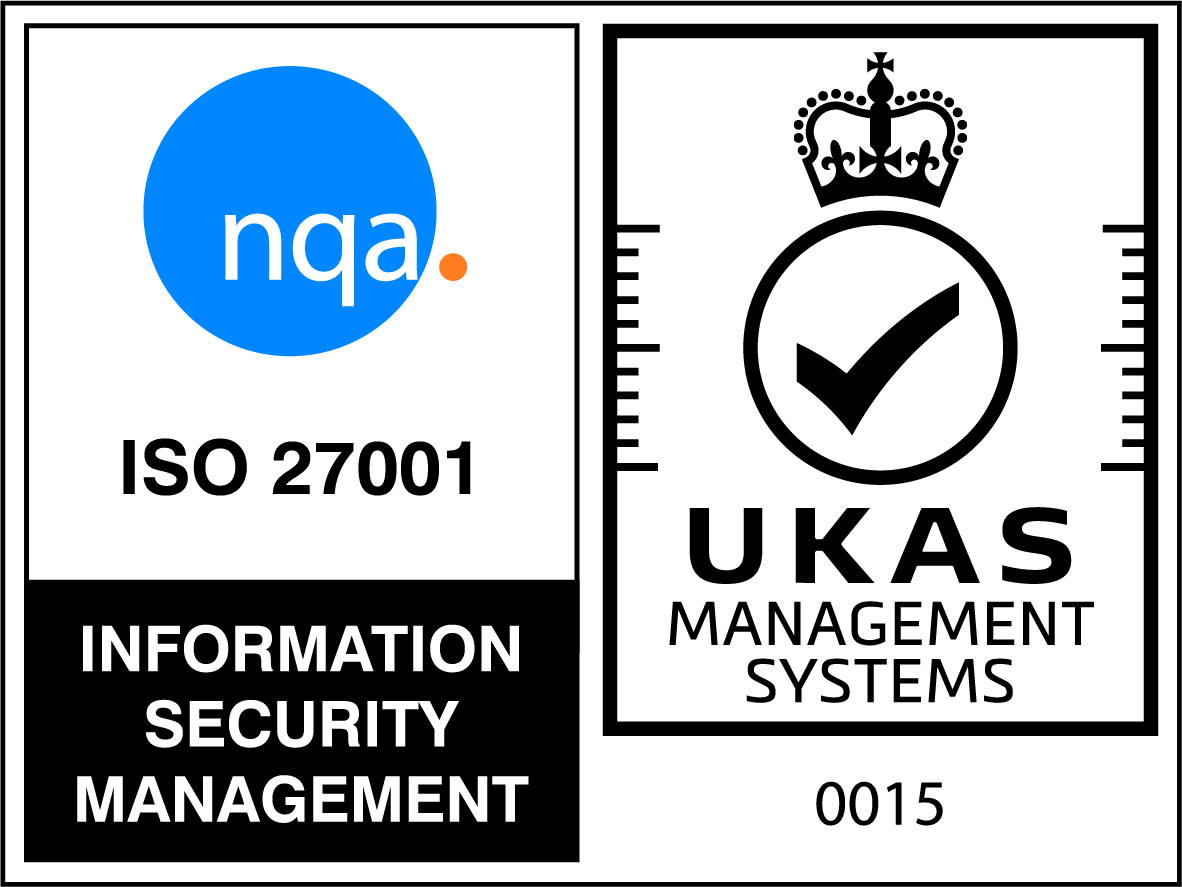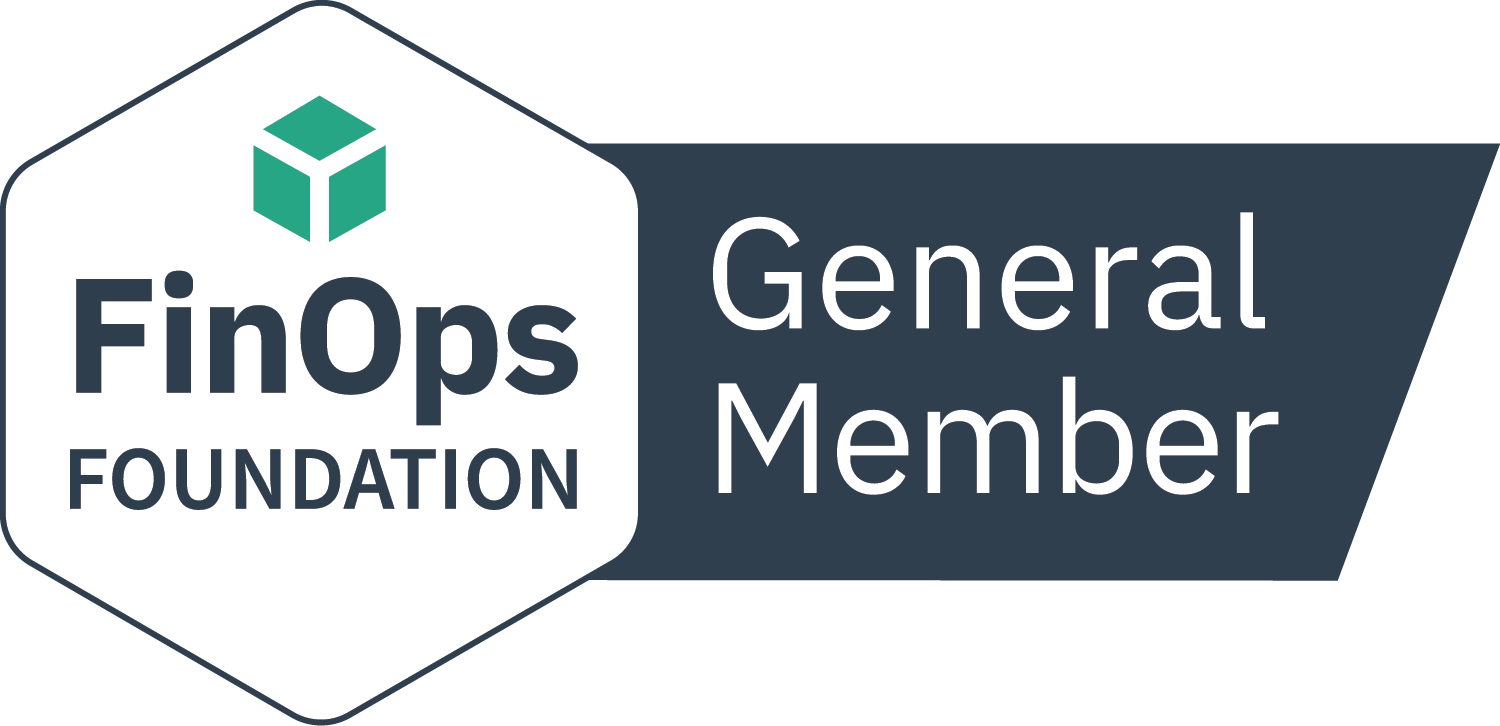Kevin Barnes, Consultant, Certero
What are the main IBM licensing metrics you need to understand to build an Effective License Position?
With over 10,000 software products covered by hundreds of different licensing metrics, understanding IBM licensing is not straightforward. With a potential labyrinth of terms, conditions, metrics and scenarios for the SAM practitioner to navigate, creating an IBM Effective License Position can be of the most complex SAM projects in the data center. So, where do you begin?
Rather than trying to boil the ocean by looking at all the IBM licensing options, my advice is to start with the three most common that will have the largest effect on your IBM licensing position. Get these right and you will make great strides towards an accurate Effective Licensing Position (ELP) for your IBM software:
- PVU
- RVU
- User-based
PVU – Processor Value Unit licensing
The Processor Value Unit (PVU) license metric is one of the most widely known for IBM software products. IBM states that PVU is “a unit of measurement used to determine the licensing cost of IBM products. It is based on the type of processor that is deployed on the server where the software is installed. For each product, you must acquire the appropriate number of PVUs that is defined for the specific processor on which the software is installed.”
“The number of required PVUs is based on the processor technology and the number of processors that are available to the software product. For PVU-based licensing, IBM defines a processor as a “processor core on a chip”. An example might include a dual-core processor chip that has two processor cores. PVUs are assigned per core, not per processor. The number of PVUs that are assigned to a processor core is defined in the PVU per core table.”
Of course, it doesn’t stop there. Virtualization allows a ‘portion’ of your physical server resources to be used by a virtual server, e.g. half the capacity of a processor. IBM will allow this sub-capacity based licensing to occur, so long as there are tools in place to measure (over time) how much capacity has been utilized by a virtual server and which of the thousands of IBM products were installed (both current and historical).
RVU – Resource Value Unit licensing
The Resource Value Unit (RVU) is the most open of IBM licensing metrics. In order to determine your entitlement you will need to obtain different information depending on the product in question – examples of things you may need to track include the number of “unique individuals or entities tracked by the program”, the number of “mobile interactions” through to the number of “managed active processor cores. Where the RVU is managed active processor cores this can also be tracked by the same sub capacity tools as PVU above.
IBM User-based licensing
User-based licensing isn’t a single IBM licensing metric but actually a collection of similar metrics. The most common of which is Authorized User. Once a user is assigned as an “Authorized User”, the license may not be reassigned to another user – unless the original user is being replaced on a long-term or permanent basis.
Other IBM user-based metrics include:
- Concurrent User – allows a certain number of users to access a program simultaneously.
- Floating User – these typically require license keys to be installed on a central server. Each user then needs to borrow a license key to start using the software.
One of the key things to consider with user-based licensing metrics is whether a ratio applies. In some instances, the more volume you buy the more you get for your money and it is worth investigating this to understand what your true license capacity really is. Also, tracking of user-based products can be tricky in that it often requires scripts to be run or extracts made from management consoles. Without regular management through a joiners movers and leavers process it is also very easy to find yourself exposed purely though poor user administration.
Ensuring IBM compliance & driving optimization
Understanding the main IBM licensing metrics will help you towards optimizing your IBM licensing position and spend. However, there is much more to creating an Effective Licensing Position for IBM and it’s a job often best left to specialists. You must be able to:
- Discover & Inventory all IBM software deployed across multiple platforms and locations
- Correctly identify IBM software and bundles
- Understand IBM licensing and contracts
- Reconcile consumption against entitlement, applying the correct licensing terms
- Build an Effective Licensing Position and identify both risks and opportunities to optimize
To do all of that successfully (and by successfully, I mean accurately, in a way that doesn’t leave you over-spending or at risk of a large IBM compliance fine), you need more than just a basic understanding of the key IBM licensing metrics. The stakes are just too high to get it wrong.
If you have the skills but are lacking the technology to find and manage your IBM software, you’ll need technologies like Certero for IBM, which integrates advanced discovery capabilities with IBM-specific license management functions including support for bundling and the many licensing metrics.
If you’re not confident that you have the right skills or technology in place, then a service like Certero’s ELP & Optimization for IBM could help. It’s an all-in-one service that provides the skills, technology and processes you need to take control of IBM licensing.
If you’re not sure about your exact IBM licensing requirements, why not speak to an IBM licensing specialist at Certero for a free consultation. We’ll help you identify your current strengths and weaknesses and provide you with options to help you meet your IBM licensing objectives. Request a call today.