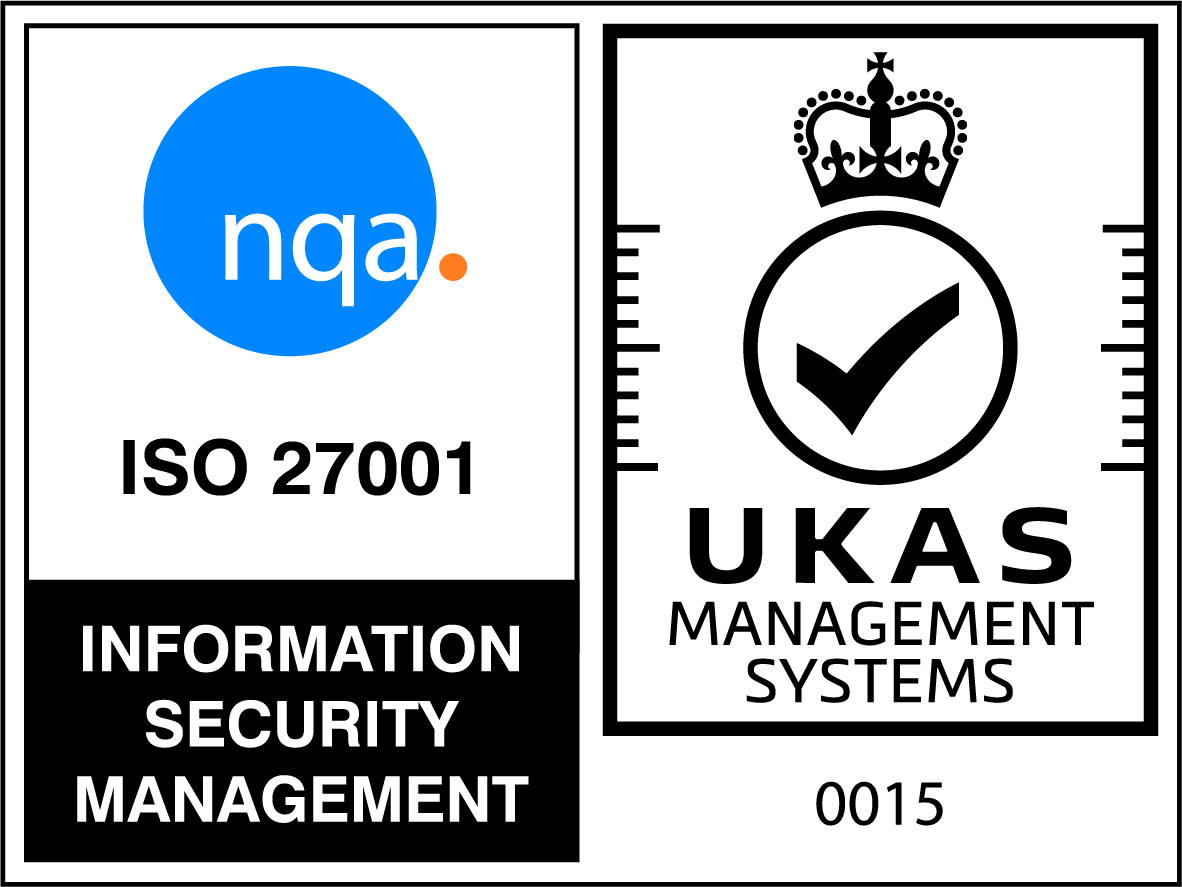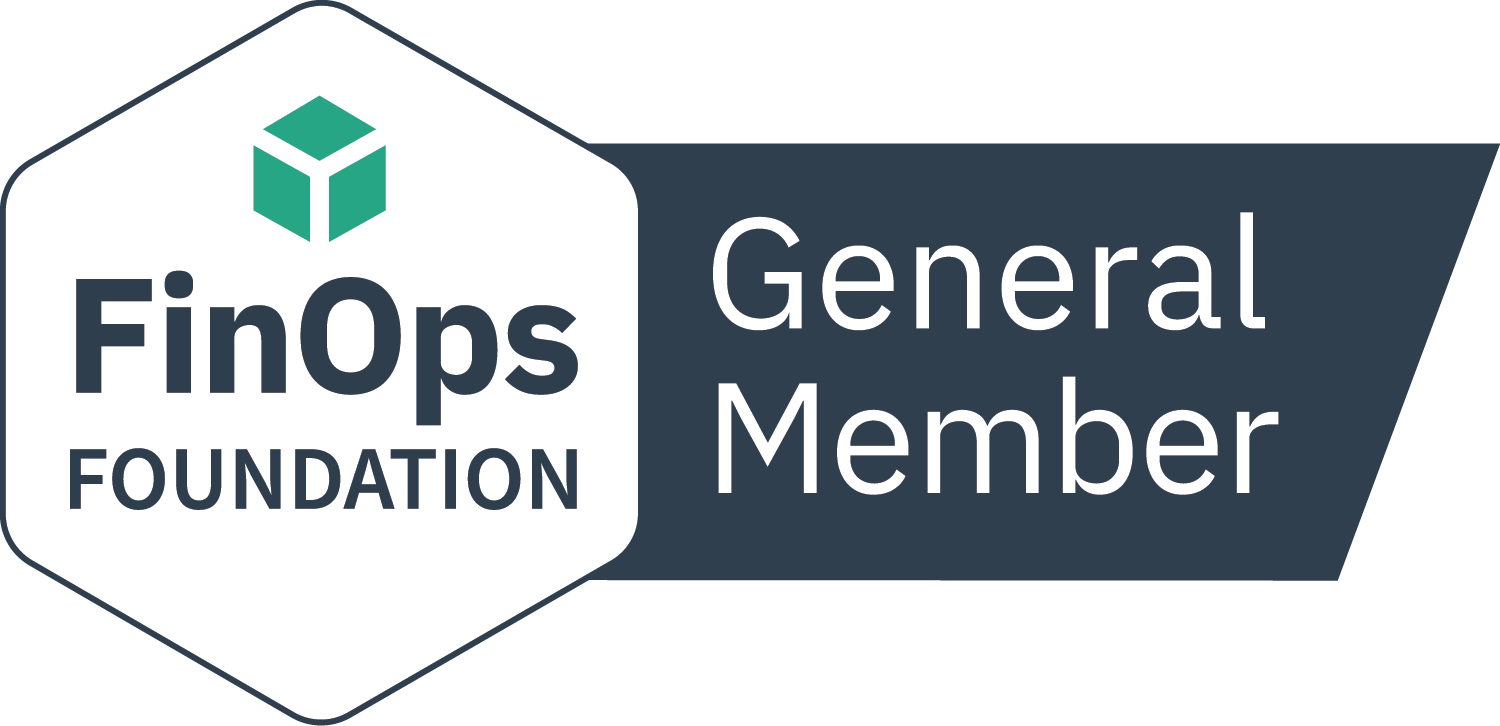What are the challenges of SAP licensing? How can you overcome these?
Your SAP system already records a large proportion of the data that is necessary to produce your Effective License Position (ELP). This includes details of all your:
- SAP systems
- SAP system users
- Roles, assigned roles and authorizations
This information needs to be extracted, normalized (i.e. put into a format that removes duplications and is easily understandable) and collated for it to be usable in the next stage of the ELP preparation process.
There are typically three basic user license types for SAP applications:
Professional User – a Named user who is able to perform certain operational tasks (such as system administration or system management type roles) that are within the agreed license metrics. The user should also have the rights that are specified by the SAP Application Limited Professional user. This is the default type of license, assigned if no other is specified when the user is setup in the SAP system and is also one of the most expensive.
Limited Professional User – a Named user who can perform limited operational roles as defined by the software license.
Employee User – Named user who has the ability to perform tasks purely for the individual’s own use and not on behalf of anyone else, tasks that are set out by the software license.
Normalizing the Data: what to look out for
When normalizing the data there a couple of critical things that should be looked out for as these can have a significant impact on your final ELP. The first is that a single user could have multiple accounts on different systems. As SAP is licensed on a per Named user basis, you need to ensure that only one license is consumed by the Named user by removing what are effectively duplicate users from your final inventory.
The second concerns inactive and locked users. These are users that have not accessed your SAP system for a specified number of days or ever. It is common practice to create a new user ID within SAP systems when a new employee comes on board, however these user IDs are rarely reviewed. A recent study found that 95% of organizations are paying for the users who never use the SAP system. Even though they are inactive, they are still consuming a license, so these users need to be expired from your SAP system to free up the license for use by somebody else. Identifying these individuals is key and can lead to big cost savings.
The Need for a Good SAM Tool for SAP Licensing
This entire task can be completed manually, but as most SAP systems consist of many thousands of users and multiple Packages, sometimes spread across countries, or even worldwide, doing so would take an inordinate amount of time and would be out-of-date before it is completed.
This is where a good SAP Software Asset Management tool will prove invaluable as it will enable you to transpose your SAP agreement into Rules in the tool to identify multiple, dormant or expired users to ensure they are not consuming licenses.
Finding the Right SAM Tool for SAP Licensing?
Certero developed Certero for SAP Applications to enable organizations to address the challenges in managing SAP licensing. Want to find out how Certero for SAP Applications can help you with SAP licensing needs? Get in touch with Certero today.
You can also download the white paper – Understanding SAP Licensing Optimization – to gain an insight into the complex nature of the SAP software licensing model and explore how you can optimize your ELP to reduce risk and save money.