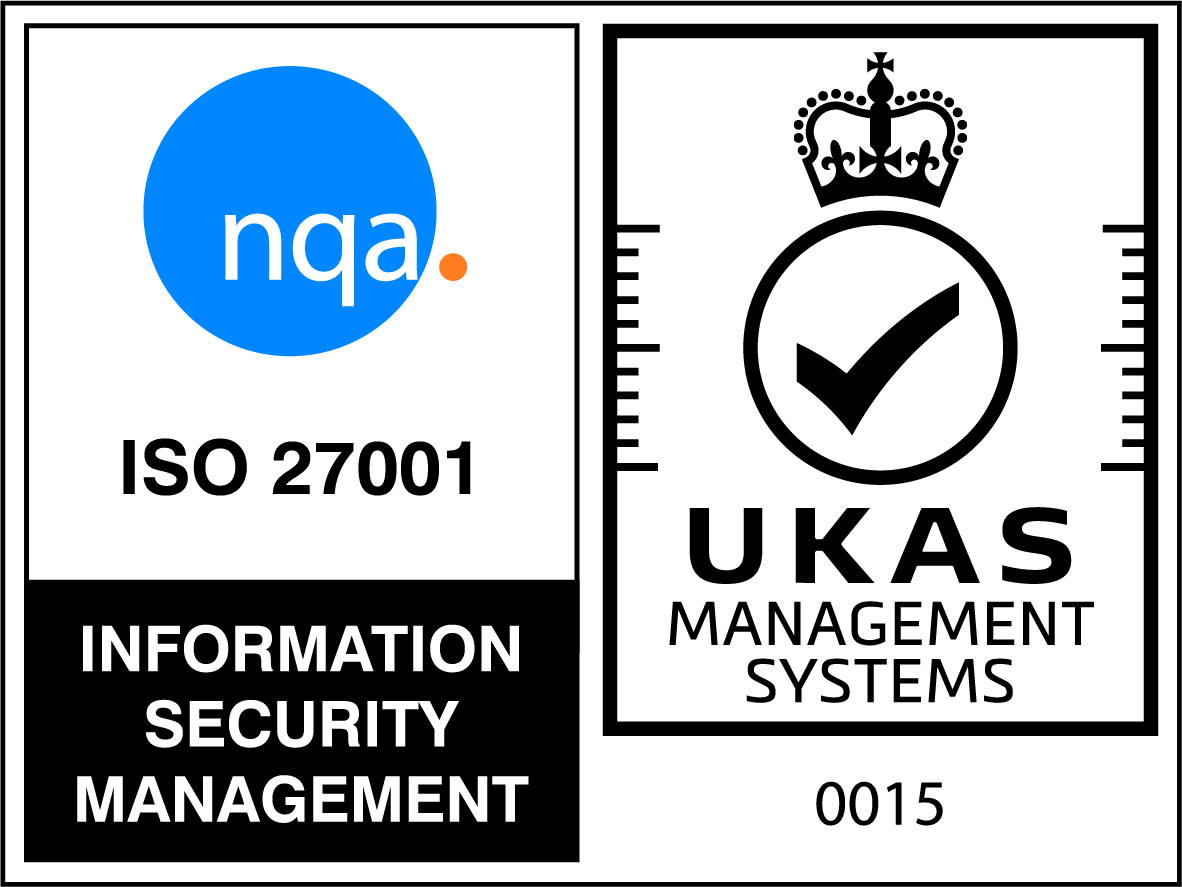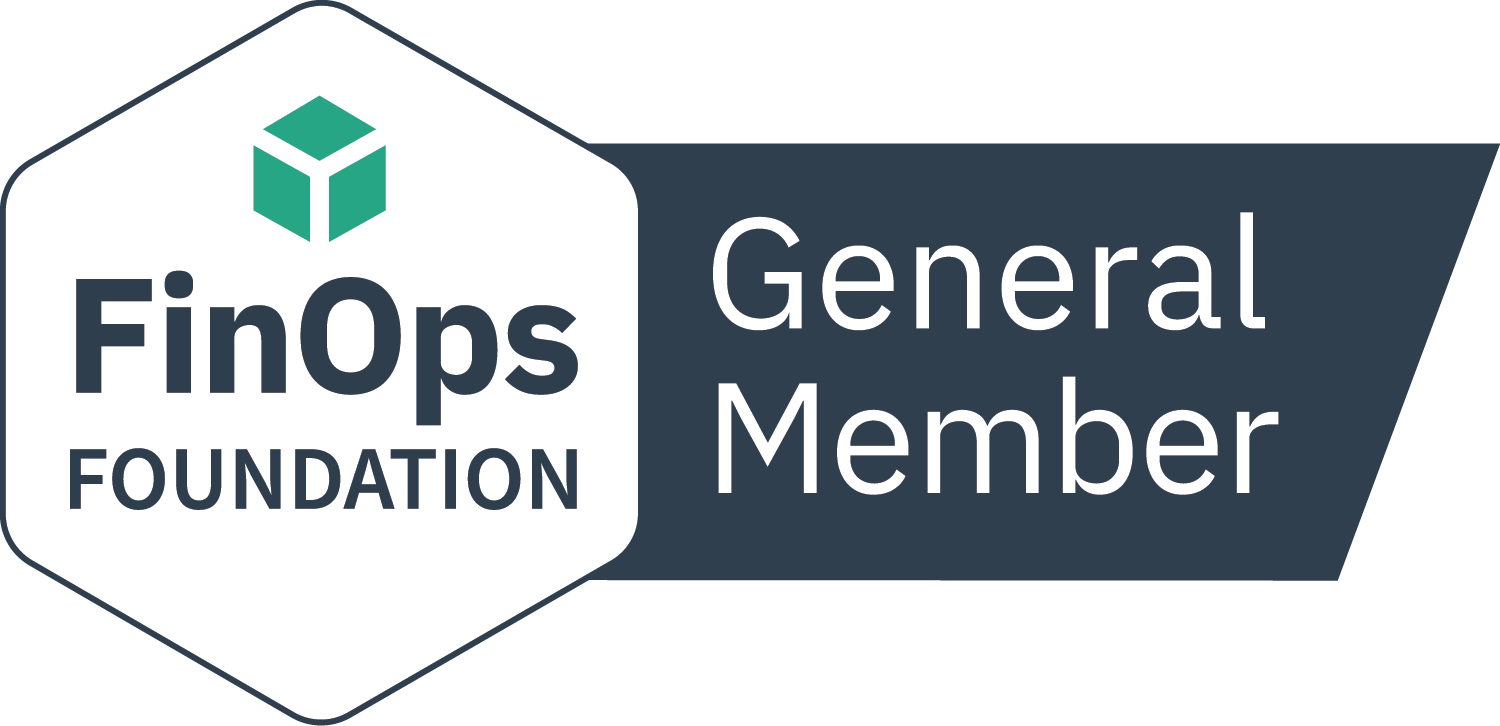What are the hidden risks when it comes to virtualization licensing?
Server virtualization is a mature technology that can help you save money, time and carbon emissions. Consequently, just about every major organization has adopted it in one form or another, somewhere on their IT estate.
But, there is a major issue with virtualization that many organizations overlook – the impact it has on your software licensing. Unless you are fully aware of these implications and able to manage your license position, you could end up paying more for additional software licenses (and fines if the shortfall is discovered during a vendor audit) than you saved through virtualizing in the first place.
Virtualization Licensing: Understanding the Risks
Most software vendors licensing rules differ between physical and virtual environments. But, a common theme is that small changes to the virtual environment can have a large impact on licensing requirements. Typical examples include:
- Hardware – e.g. additional servers or CPUs in a cluster
- Server Mobility within server farms – e.g. DRS / v-Motion enabled
Converting a physical device to a virtual device changes the licensing requirements and you need to check your license agreement to discover what the full implications are. You also need to consider maintenance. Some vendors, such as Microsoft, now require active maintenance on server applications deployed within server farms (Microsoft Exchange server etc.).
Questions you have to ask before virtualizing
Do you have the ability to track the movement of virtual servers across the server farm?
In the event of an audit you may be required to prove that specific servers are not breaching any licensing requirements by moving within the server farm.
Vendors such as Oracle document what they recognize as “hard” and “soft” partitioning which need to be understood so that you can consider how to track, or limit, the movement of virtual servers as appropriate to your needs.
Do you consider the licensing implications when designing new or upgrading existing server farms?
Having clarity of the impact of virtualization on the vendor products you are virtualizing can feed into the overall design initiative, thus understanding the additional, or reduced, costs.
Do you consider the licensing implications when deploying new OSE (Operating System Environments) within the server farm?
E.g. when installing Microsoft Server 2012 R2… do you have the CALs?
Is the server farm a dedicated test or development environment?
As there are different license requirements for these.
On Windows Server moving from per processor to per core
Does this impact you?
Microsoft SQL Server
There a number of ways to license this product within a virtual environment, what’s the best option for your organisation?
Managing your Virtualization Licensing
If you are uncertain as to how virtualizing your environment will impact on your licensing compliance, please get in touch with Certero today.