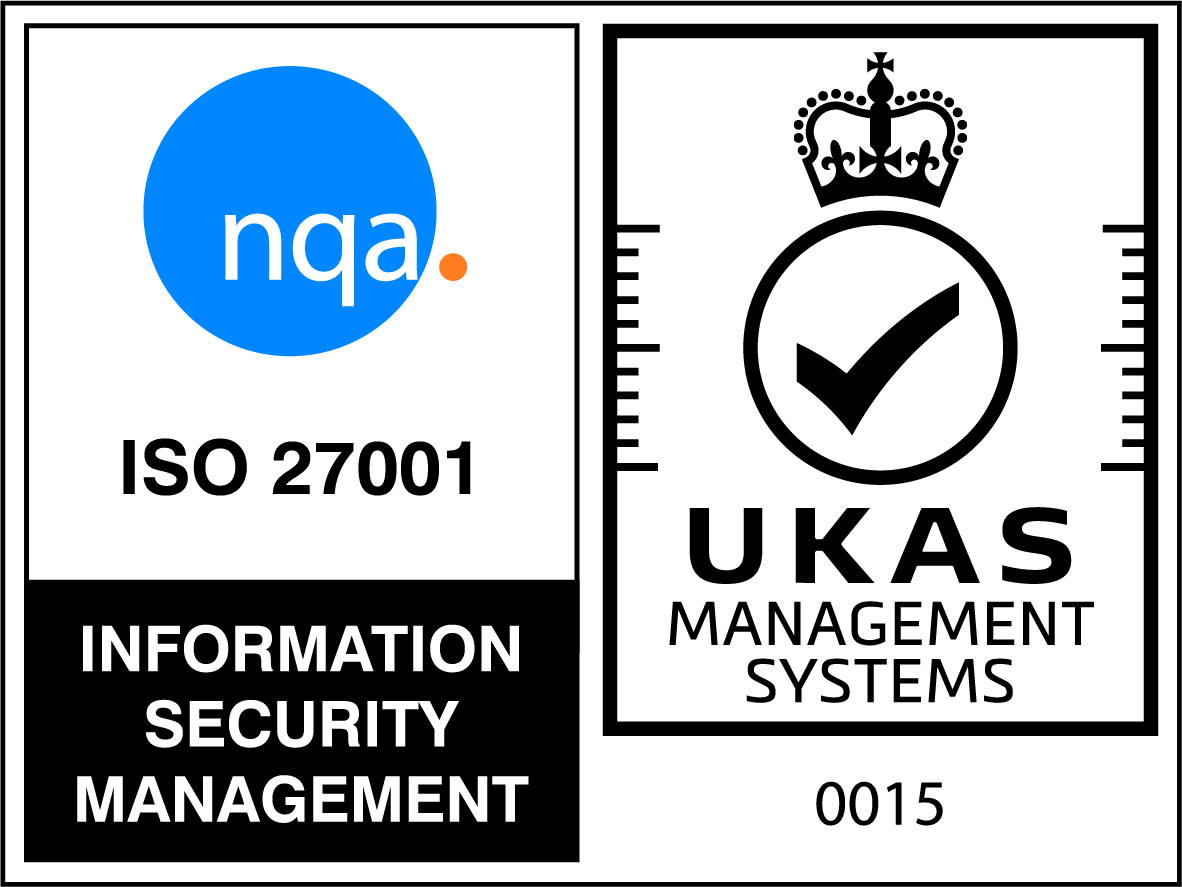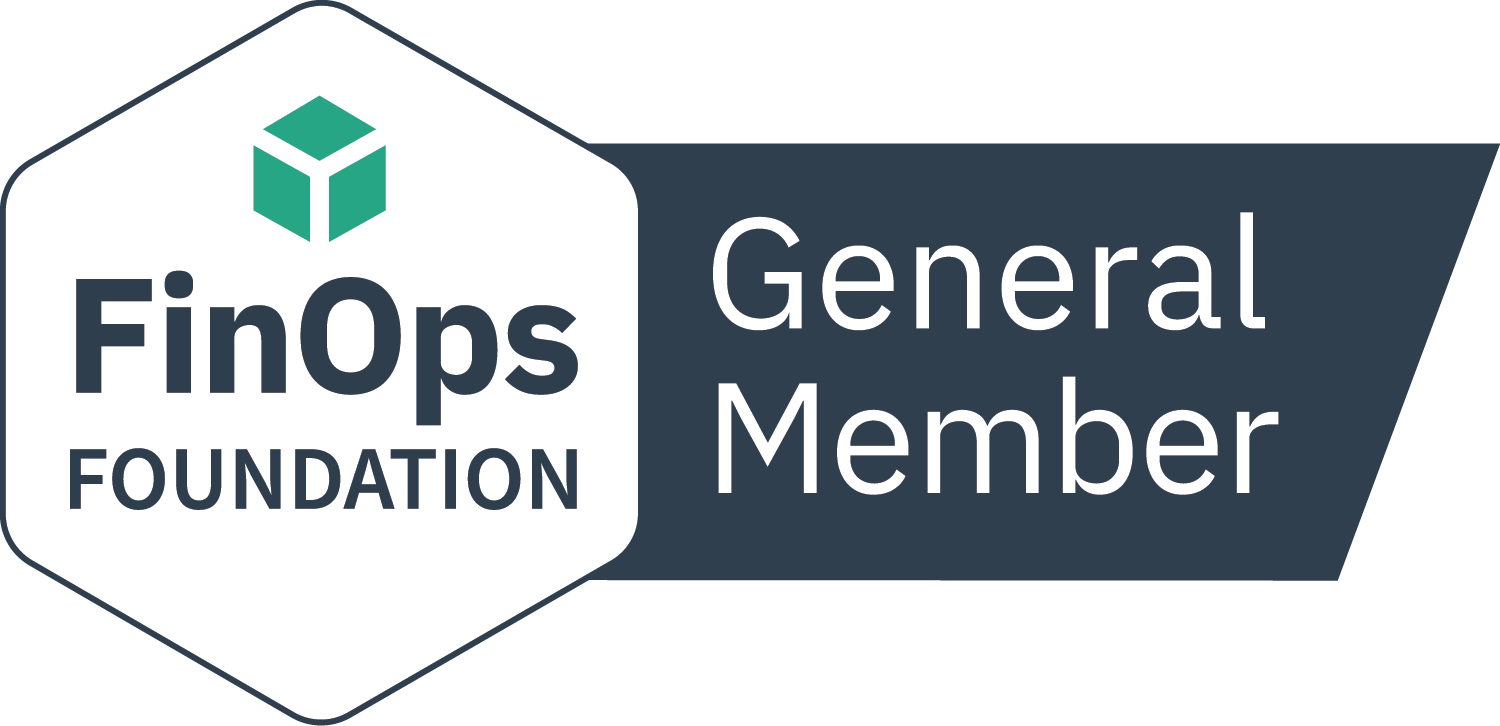With support for Windows 10 coming to an end on October 14th, 2025, migrating to Windows 11 is now a top priority for enterprises. It’s not just a desktop refresh, it’s an opportunity to review your IT asset lifecycle management platform, assess software license optimization tools, and ensure your Microsoft license management solution is up to date.
An effective migration plan helps maintain IT asset compliance and audit readiness, reduces licensing risk, and ensures minimal disruption across hybrid environments.
Check out our FAQs below and take the Windows 11 Readiness Quiz to evaluate your organization’s readiness.
Windows 11 Migration: Frequently Asked Questions
Microsoft will end support for Windows 10 on October 14, 2025. After this date, there will be no free security updates, bug fixes, or technical support.
Running Windows 10 beyond its support date means:
No security patches, leaving your organization vulnerable to cyberattacks.
No bug fixes, increasing the risk of system instability.
No official Microsoft support for troubleshooting.
Potential compliance and regulatory issues.
Yes, Microsoft has announced an Extended Security Update (ESU) program, but pricing has not been disclosed. Relying on ESU is a costly and short-term solution compared to migrating to Windows 11.
A comprehensive inventory assessment is the first step. Certero can help by identifying:
• Devices meeting Windows 11 hardware requirements.
• Systems needing upgrades or replacements.
• Warranty status to prioritize replacement decisions.
To upgrade, devices must meet the following requirements:
– Processor: 1GHz or faster with at least 2 cores (Intel 8th Gen or AMD Ryzen 2000+).
– RAM: 4GB minimum.
– Storage: 64GB minimum.
– TPM: Version 2.0 required.
– UEFI Firmware: Secure Boot enabled.
– Graphics Card: Compatible with DirectX 12.
If devices don’t meet Windows 11’s requirements, you have three options:
1. Upgrade the necessary components (if possible).
2. Replace the device entirely.
3. Opt for Microsoft’s paid Extended Security Updates (ESU) to delay migration.
A budgeting exercise is crucial. Certero helps organizations:
Assign financial costs to replacement devices.
Calculate total refresh expenses.
Forecast IT spending based on actual hardware and lifecycle data.
Warranty data helps identify devices nearing end-of-life, making them prime candidates for replacement, especially if they don’t meet Windows 11 requirements. This allows teams to prioritize upgrades, reduce unexpected repair costs, and ensure security and compliance during migration planning.
Know your estate: identify all devices and their Windows 11 compatibility.
Set a budget: align costs for replacements and upgrades.
Develop a phased approach: migrate in stages to minimize disruption.
A phased migration strategy helps:
– Prioritize critical departments first.
– Minimize business disruption.
– Provide IT support and training for users adjusting to Windows 11.
Windows 11 includes:
– Built-in hardware security (TPM 2.0, Secure Boot).
– Stronger protection against ransomware and malware.
– Zero Trust-ready architecture for modern cybersecurity needs.
Yes, testing software compatibility is essential. Certero helps organizations assess:
– Application dependencies.
– Driver support for legacy hardware.
– Potential compatibility risks before migration.-
It varies based on organization size, hardware readiness, and complexity. Early planning can significantly reduce delays and costs.
Certero provides:
– Complete inventory visibility to assess device readiness.
– Automated cost analysis for budgeting.
– Warranty tracking to prioritize hardware refreshes.
– A structured migration plan to minimize risks.
– A Windows 11 Dashboard for a 360-degree view of your IT estate.
Windows 11 Readiness Quiz: Are You Prepared?
1. Inventory & Discovery
Do you have a complete inventory of all devices running Windows 10?
- Yes, fully mapped (Score: 1)
- Partially, but some gaps remain (Score: 0.5)
- No, we don’t have full visibility (Score: 0)
Do you know which devices meet Windows 11 hardware requirements?
- Yes, all devices have been assessed (Score: 1)
- Somewhat, but we still need more analysis (Score: 0.5)
- No, we haven’t started yet (Score: 0)
2. Budget & Costs
Do you have a cost estimate for upgrading or replacing incompatible devices?
- Yes, we have a budget in place (Score: 1)
- We have an estimate but need more clarity (Score: 0.5)
- No, we don’t know the costs yet (Score: 0)
Have you factored in warranty status to prioritize replacements?
- Yes, we’re using warranty data for planning (Score: 1)
- Partially, but not for all devices (Score: 0.5)
- No, warranty isn’t part of our strategy (Score: 0)
3. Migration Strategy & Planning
Do you have a structured migration plan with timelines?
- Yes, a full roadmap is in place (Score: 1)
- We have a rough plan, but need more details (Score: 0.5)
- No, we haven’t started planning yet (Score: 0)
Have you tested your applications for Windows 11 compatibility?
- Yes, all critical applications are tested (Score: 1)
- Some applications have been assessed (Score: 0.5)
- No, we haven’t checked yet (Score: 0)
Have you secured budget approval for the transition?
- Yes, funding is approved (Score: 1)
- Not yet, but we are in discussions (Score: 0.5)
- No, we don’t have a clear financial plan (Score: 0)
7-8 Points: Migration-Ready!
You’re on track and well-prepared for Windows 11. Just ensure execution stays on schedule.Consonantia, there live the blind texts. Separated they live in Bookmarksgrove right at the coast
4-6 Points: Moderate Risk
You’re making progress, but gaps remain. Prioritize inventory completion, budgeting, and planning to avoid delays.
0-3 Points: High Risk!
You’re at high risk of disruption, security vulnerabilities, and compliance issues. Act now to avoid last-minute panic.

Blake Reader – Customer Success Manager
Blake is a senior systems expert at Certero, where he helps enterprise customers unlock maximum value from their IT investments. With over 20 years of IT hardware experience and a strong background in systems deployment and optimization, Blake brings clarity and confidence to complex migration projects.