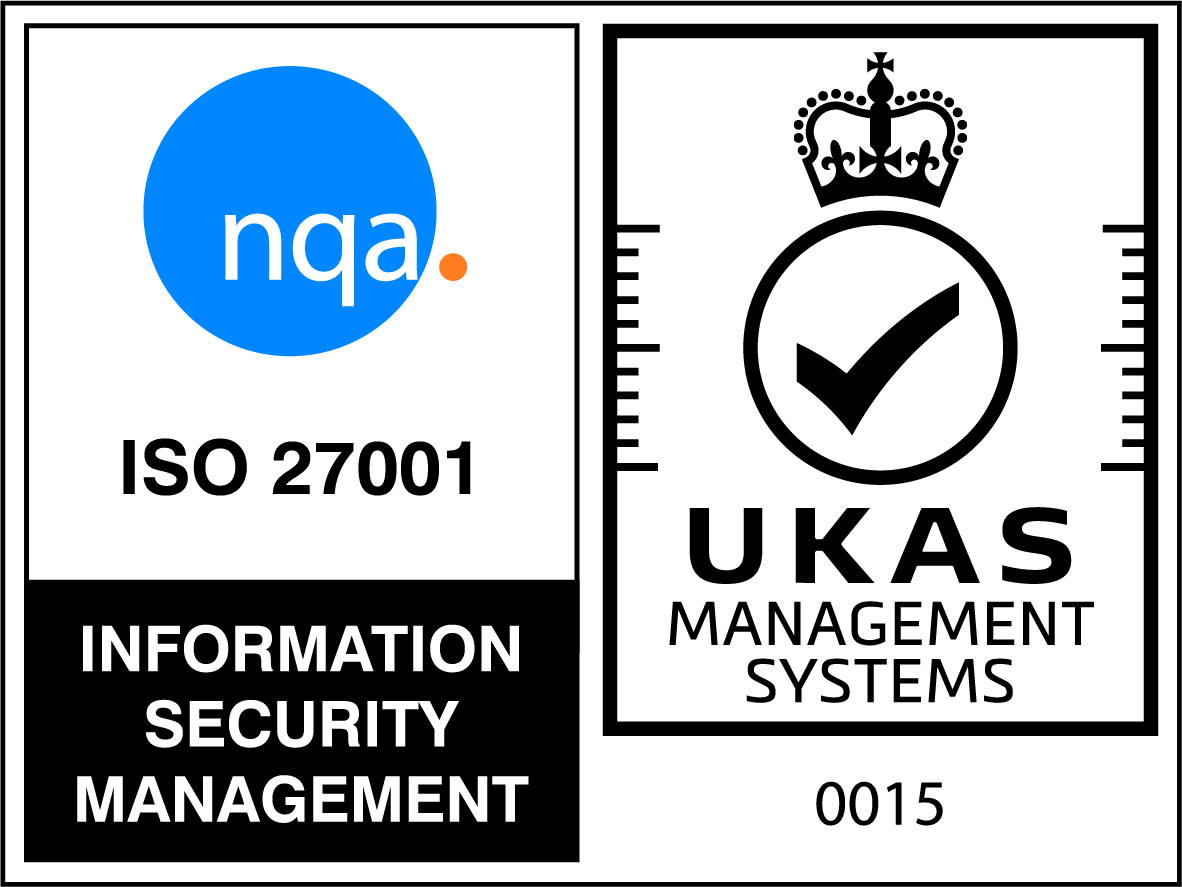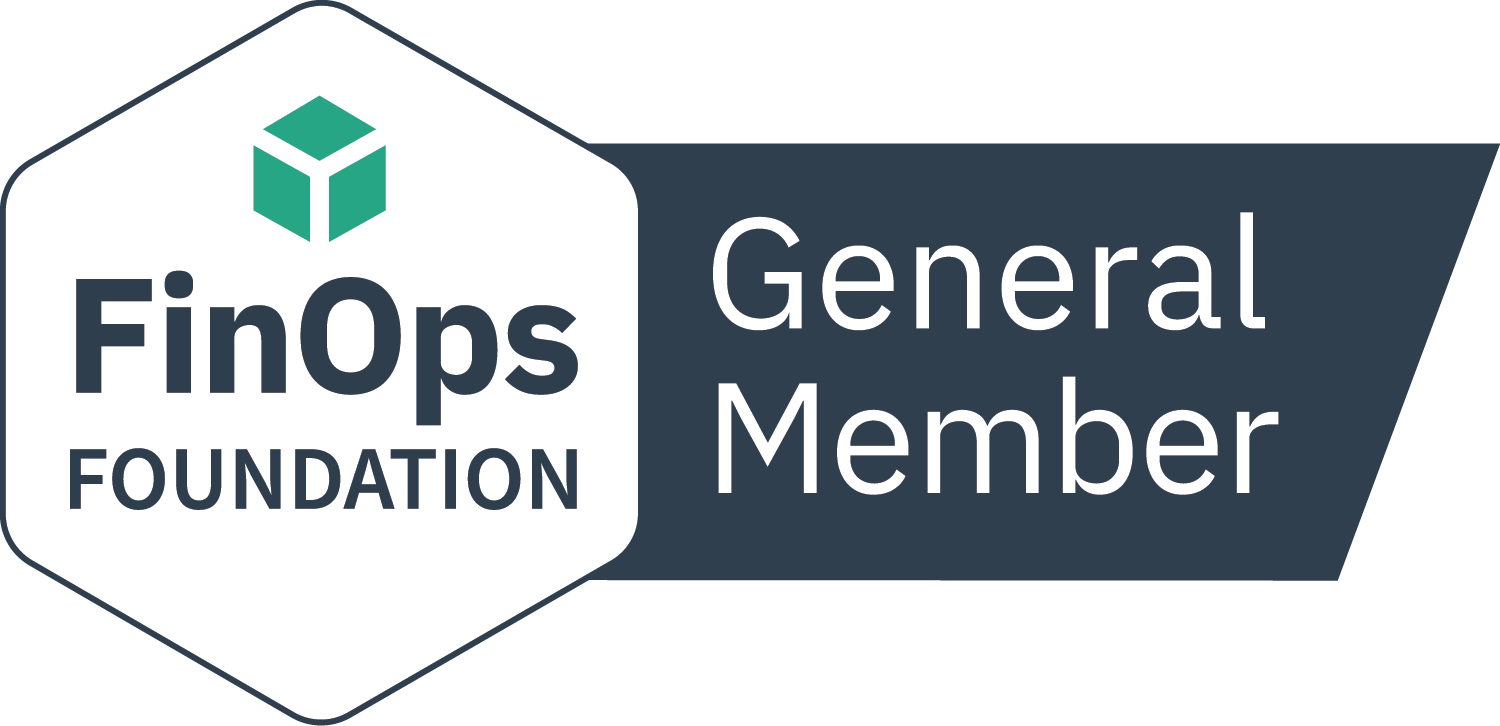Dan Whitefield, Consultant, Certero
From January 2020, Microsoft will end support for Windows 7 & Windows Server 2008, ceasing all security updates & fixes
If you don’t have any Windows 7, Windows Server 2008 or Office 2010 on your network, you can safely ignore the rest of this article. If you’re really sure that you don’t have any, that is.
The problem is that most organizations’ inventories of their IT assets have significant gaps – or black holes might be a better analogy – where older machines, remote locations or subnets simply don’t appear on the asset register.
While your inventory might look good – all your inventoried Windows machines are running current operating systems and versions of Office – the reality could be that you’re about to see (or rather, not see) a significant increase in the security threats faced by your organization.
As recently as last year, some estimates suggested that as many as 36% of PCs were still running Windows 7 a decade after its release, and that millions of enterprise applications were still being hosted on Windows Server 2008 platforms.
The real issue is that it takes just one outdated system to open your organization to potentially catastrophic damages. Take WannaCry as an example. The global ransomware attack in May 2017 took advantage of outdated Microsoft Windows operating systems (and in that case, Microsoft had even released a patch prior to the attack; from January 14 2020 there will be no more patches for Windows 7 or Windows Server 2008).
Protecting your organization against security threats posed by outdated Windows 7, Windows Server 2008 & Office 2010
To help you define and execute a plan of action to remediate the significant security risks that end of life and end of support for Windows 7 and other Microsoft products presents, we have published a short guide on how to successfully say goodbye to Windows 7, Windows Server 2008 and Office 2010 (and we’ve included some advice for SQL Server 2008, too).
You can also watch our 30-minute on-demand webinar, examining the 2020 Micropocalypse.
In short, the guide and webinar both look at how to:
- Discover and locate all instances of outdated Microsoft products
- Understand your options to upgrade, replace or migrate
- Windows SQL Server 2008
- Windows Server 2008
- Windows 7
- Office 2010
- Build your end of support plan
- Execute your plan and track (and report on) its progress
Running out of time and need help?
With end of support for Windows 7 and Windows Server 2008 now only one month away (Office 2010 follows in October 2020), now is really the eleventh hour to act. The uncomfortable truth is that your network probably does still have machines running these outdated operating systems and they are probably open to attack from external threats. All it takes is just one machine to be targeted.
If you need help finding outdated machines hidden in server rooms, powering welcome screens in reception, sitting in remote offices or even disguised as printer stands, our team can help.
Speak to a Certero expert about or Discovery & Inventory Services and how they can ensure you’re fully ready for the Micropocalypse.